How an AutoComplete works in Elasticsearch

Ever wondered how an autocomplete works in your favorite search engines? It is all about the indexing of the documents and tokenizing the keywords by applying analysis settings to them. In this article, we will be looking at how a fuzzy search and autocomplete works in elasticsearch.
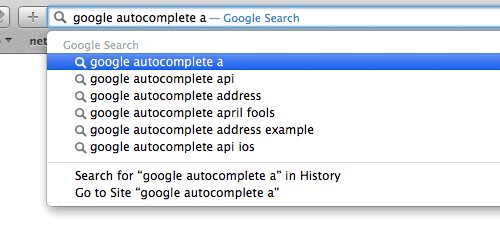
The Basics
Analyzer
An analyzer does the analysis or splits the indexed phrase/word into tokens/terms upon which the search is performed with much ease.
An analyzer is made up of tokenizers and filters.
There are numerous analyzers in elasticsearch, by default; here, we use some of the custom analyzers tweaked to meet our requirements.
Filter
A filter removes/filters keywords from the query. Useful when we need to remove false positives from the search results based on the inputs.
We will be using a stop word filter to remove the specified keywords in the search configuration from the query text.
Tokenizer
The input string needs to be split, to be searched against the indexed documents. We are about to use ngram which splits the query text into sizeable terms.
Mappings
The created analyzer needs to be mapped to a field name, for it to be efficiently used while querying.
Now that we have covered the basics, it’s time to create our index.
The first upon our index list is fuzzy search:
Fuzzy Search
Index Creation
> curl -vX PUT http://localhost:9200/books -d @fuzzy_index.json \
--header "Content-Type: application/json"
The following goes as the payload: fuzzy_index.json
{
"mappings": {
"books": {
"_all": {
"analyzer": "my_analyzer"
},
"properties": {
"name": {
"type": "string",
"analyzer": "my_analyzer",
"include_in_all": false
}
}
}
},
"settings": {
"index": {
"analysis": {
"analyzer": {
"my_analyzer": {
"tokenizer": "my_tokenizer",
"filter": "my_filter"
}
},
"filter": {
"my_filter": {
"type": "stop",
"stopwords": [
"&",
"AND",
"THE",
",",
"'"
]
}
},
"tokenizer": {
"my_tokenizer": {
"type": "ngram",
"min_gram": 3,
"max_gram": 3,
"token_chars": [
"letter",
"digit"
],
"filter": "lowercase"
}
}
}
}
}
}
And, the following books and their corresponding authors are loaded to the index.
| name | author |
|---|---|
| To Kill a Mockingbird | Harper Lee |
| When You’re Ready | J.L. Berg |
| The Book Thief | Markus Zusak |
| The Underground Railroad | Colson Whitehead |
| Pride and Prejudice | Jane Austen |
| Ready Player One | Ernest Cline |
When a fuzzy query such as the following is executed:
curl -X POST \
http://localhost:9200/books/_search \
-H 'Cache-Control: no-cache' \
-H 'Content-Type: application/json' \
-d '{
"query":
{
"match":
{
"name": "ready"
}
}
}'
This query with the match keyword as “ready” returns the matched books ready as a keyword in the phrase as:
{
"took": 3,
"timed_out": false,
"_shards": {
"total": 5,
"successful": 5,
"failed": 0
},
"hits": {
"total": 2,
"max_score": 1.3434829,
"hits": [
{
"_index": "books",
"_type": "list",
"_id": "AWRcM7yplopA60Y3lBSr",
"_score": 1.3434829,
"_source": {
"name": "Ready Player One",
"author": "Ernest Cline"
}
},
{
"_index": "books",
"_type": "list",
"_id": "AWRcNRwGlopA60Y3lBSs",
"_score": 0.53484553,
"_source": {
"name": "When You're Ready",
"author": "J.L. Berg"
}
}
]
}
}
AutoComplete
Next up, is the autocomplete. The only difference between a fuzzy search and an autocomplete is the min_gram and max_gram values.
Index Creation
In this case, depending on the number of characters to be auto-filled, the min_gram and max_gram values are set, as follows:
> curl -vX PUT http://localhost:9200/books_autocomplete -d @autocomplete.json \
--header "Content-Type: application/json"
The following goes as the payload: autocomplete.json
{
"mappings": {
"autocomplete": {
"_all": {
"analyzer": "my_analyzer"
},
"properties": {
"name": {
"type": "string",
"analyzer": "my_analyzer",
"include_in_all": false
}
}
}
},
"settings": {
"index": {
"analysis": {
"analyzer": {
"my_analyzer": {
"tokenizer": "my_tokenizer",
"filter": "my_filter"
}
},
"filter": {
"my_filter": {
"type": "stop",
"stopwords": [
"&",
"AND",
"THE",
",",
"'"
]
}
},
"tokenizer": {
"my_tokenizer": {
"type": "ngram",
"min_gram": 1,
"max_gram": 30,
"token_chars": [
"letter",
"digit"
],
"filter": "lowercase"
}
}
}
}
}
}
And, the following books and their corresponding authors are loaded to the index.
| name | author |
|---|---|
| To Kill a Mockingbird | Harper Lee |
| When You’re Ready | J.L. Berg |
| The Book Thief | Markus Zusak |
| The Underground Railroad | Colson Whitehead |
| Pride and Prejudice | Jane Austen |
| Ready Player One | Ernest Cline |
When a fuzzy query such as the following is executed:
curl -X POST \
http://localhost:9200/books_autocomplete/_search \
-H 'Cache-Control: no-cache' \
-H 'Content-Type: application/json' \
-d '{
"query":
{
"match":
{
"name": "ready"
}
}
}'
This query with the match keyword as “ready” returns the matched books ready as a keyword in the phrase as:
{
"took": 3,
"timed_out": false,
"_shards": {
"total": 5,
"successful": 5,
"failed": 0
},
"hits": {
"total": 1,
"max_score": 1.3434829,
"hits": [
{
"_index": "books",
"_type": "list",
"_id": "AWRcM7yplopA60Y3lBSr",
"_score": 1.3434829,
"_source": {
"name": "Ready Player One",
"author": "Ernest Cline"
}
}
]
}
}
In this article, we have covered the basics of Autocomplete and Fuzzy Search. Although the syntaxes will differ, the idea remains the same across the search engines.